Microsoft Windows Store Reset Instructions
The windows store occassionally has a bug that it shows you own the product but the button on the right says install rather than launch. This is down to a known bug in the store app. Microsoft have a fix in the Windows Store Reset program (WSReset).
To run this program simply enter WSReset into the search bar, or right click the start button select search and enter WSReset. When the program icon appears either right click on it and select “Run as Administrator” or select “Run as Administrator” from the sub menu.
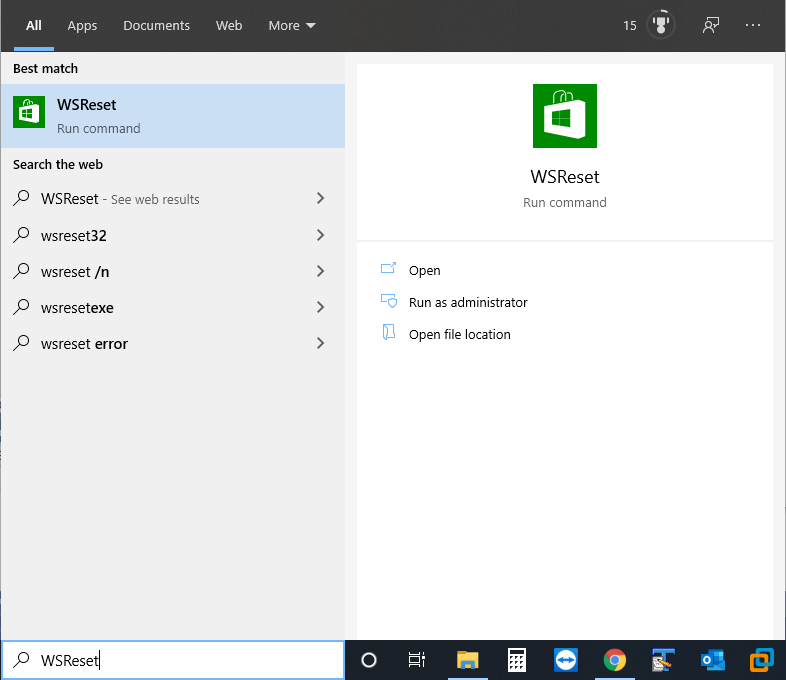
When WSReset.exe runs, it will open the Microsoft Store app. The Microsoft Store app screen will reset a couple times while the tool is emptying the app’s cache and then it’s done.

Once you have run WSReset.exe, you should then be able to open the Microsoft Store app and see that the error is resolved.